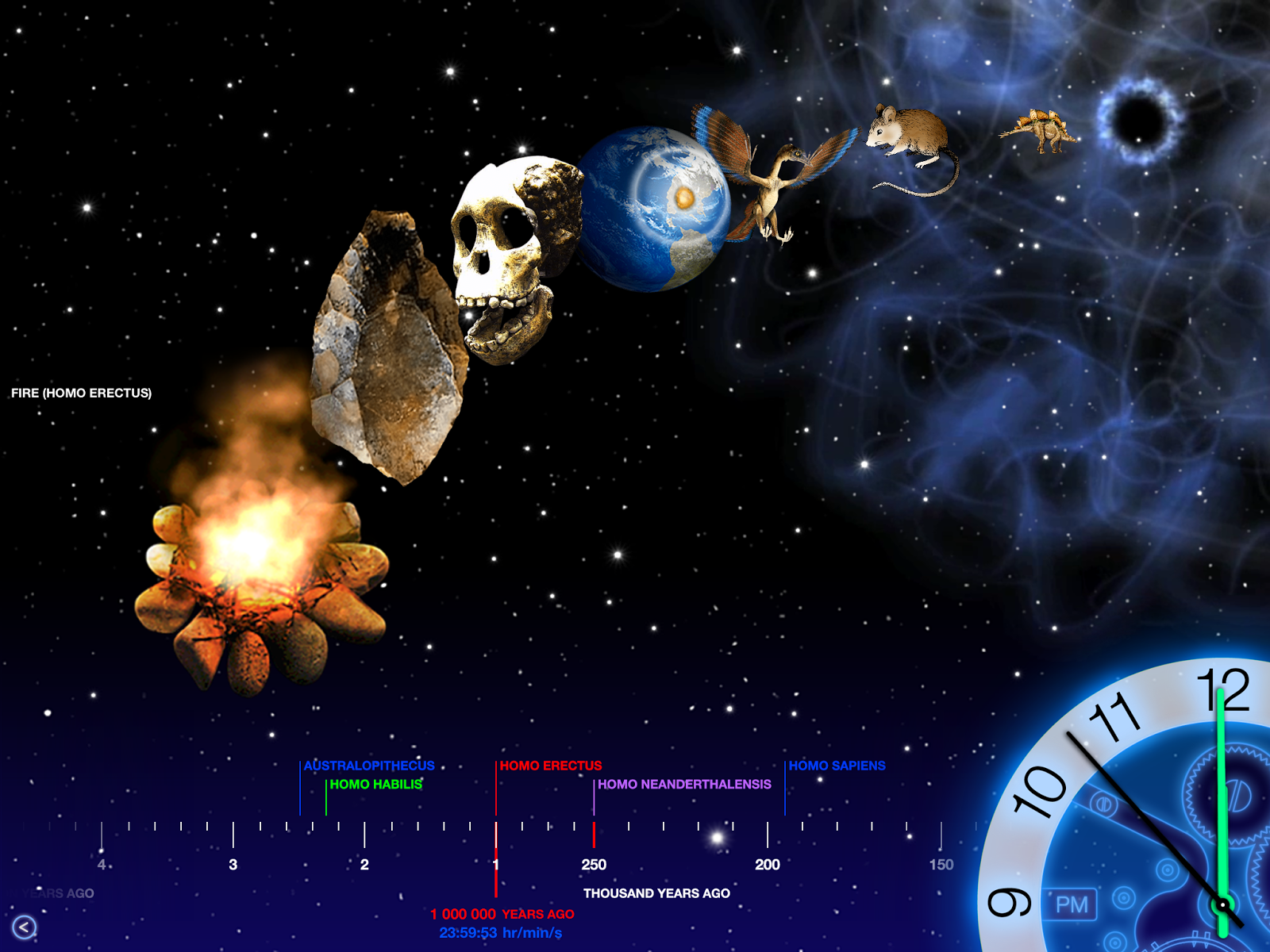by Guest Blogger: Cassi Tucker
About the Project
The NRI Zoo Project was the
second half of Project MATTERS, the two-year STEM-education focused research
initiative funded by the Nebraska Research Initiative. It took place from December 2013 through May
2014, and was a collaborative effort bringing together a number of community
partners, with the goal of teaching middle and high school students from the
Omaha area how to program mobile applications.
Beginning with the December kickoff, students participated in monthly
workshops, in addition to independent work during the rest of the month,
gradually building up a self-defined app idea until the final event, a
celebratory/demonstration event hosted at the Henry Doorly Zoo & Aquarium. To read a short blurb from the UNO team about
the project, you can visit here: http://www.unomaha.edu/college-of-information-science-and-technology/news/2014/08/zoo.php
Key Partners
To make the project a
success, we relied on several key individuals and groups working together. From the University of Nebraska at Omaha (UNO)
came Neal Grandgenett, from the College of Education (and the individual in
charge of the grant); Zac Fowler, who is in charge of student minions at the
Attic, a development group out of the College of Information Science and
Technology; and myself and my coworker Ben (we’re two of the minions). Our role was to facilitate everything and
help the students during the course of the project, in whatever form that help
needed to take.
From the Henry Doorly Zoo
& Aquarium, we had two partners from the educational outreach department,
who helped students identify projects that would be meaningful to the Zoo, as
well as providing feedback to both the students and the UNO team and helping to
coordinate a deployment plan.
Finally, we of course had
our high school partners—four high schools (Bellevue East, Westside, Gretna,
Gross Catholic) and one middle school (Papillion Jr. High) participated, and
from them six student teams were developed; these teachers devoted a great deal
of time and energy to help the students with development, attended meetings on
Saturdays, and keep the UNO and Zoo teams informed about what the students were
working on and how things were progressing.
For additional information about the project and full details of each
team’s final app, please visit zoo.ist.unomaha.edu/final-projects.
Project Structure
Every school produced a team
of students (or two!) who self-organized and identified the project they wanted
to work on; the only major limitation given to them was that their app idea had
to somehow incorporate the Zoo goals.
This created an enormous diversity in project ideas and, we hoped, would
lead to higher engagement as the students were working on something they were
genuinely interested in building. All
six teams chose different app ideas to go with; some ideas that began similarly
quickly diverged as the teams narrowed their focus and honed in on what they
really wanted to build. Learning for the
project was self-directed; students were always welcome to ask for help from
the Attic team, but were encouraged to choose their own development tools, find
solutions to problems, and learn the skills necessary to accomplish their
goals.
Each month, the teams turned
in a log of their progress and attended a meeting held either at the Zoo or on
UNO’s campus; these were either workshop days, where the Attic team taught the
students a new tool or technique to help them along, or demo days, when the
students brought their work and showed it off, getting feedback and suggestions
to move forward. Students were given
incentives to attend the meetings (such as science books, DIY kits, and other
fun STEM education things), and on Zoo meeting days were also given the
opportunity to wander around the Zoo, gathering information or testing their
apps out in the target environment.
Student Development
Over the course of the
project, students really took a lot of initiative in building their apps, some
of which were extremely ambitious and complex ideas. The Attic team worked to facilitate the success
of each team, but really left it primarily to the students to research
solutions to their problems and to articulate specific questions about things
they needed helped with. In some ways,
it was almost like the students were learning how to learn; the success of their projects depended on their
ability to independently find solutions.
The students really got invested in their projects this way and as such
worked extremely hard to make them successful, putting in a lot of time and
effort (both during and outside of school hours). Not all projects were finished at the end of
six months (primarily because, as I mentioned earlier, some of the teams were really ambitious in what they wanted to
accomplish) but even the teams that didn’t finish had put in a lot of
development time, did a lot of learning, and ended up with at least a partial
product to show off at the final demo event.
Outcomes
Overall, the project was an
enormous success. The goal here wasn’t
to have perfect, polished, professional applications built for the Zoo; the
goal was to engage students in STEM education, interest them in the
possibilities of continuing down this path, and give them the tools to direct
their own interests. In those goals, I
think we saw overwhelming success; some students even identified a career path
in mobile app development that they wanted to pursue.
Within each team there was
also some definite growth for the members, from my own perspective. Over the course of the six months, I saw
students really find their own skills to contribute to their team—development,
design, graphics, or some other role—and grow in confidence. Students who started out by asking timid
questions, assuming that they had probably just done something wrong or it was
a dumb question to begin with, ended the project able to confidently ask
questions and articulate what they had done to try to solve the problems. For many of the students, this was a first
foray into real programming (that is, programming with a real goal at the end,
not just a “Hello World” and a grade) and that growth in confidence in their
own abilities will, I think, be a strong asset for the students in the future,
particularly those who continue to build on this programming knowledge.
That’s not to say there
aren’t things I would suggest doing differently if I could whip out my
Time-Turner and go back. The team logs
were intended to give the Attic team a better idea of what kind of development
workshops would be most helpful to the teams; however, the semi-consistent enforcement
of turning them in meant that we weren’t always on the same page and therefore
the Saturday workshops weren’t always meaningful for the students. The team logs were extremely helpful when we
had them, so in future similar projects I would definitely have them turned in
more regularly. Additionally, because we
allowed the teams to choose any project and any tools they wanted…sometimes
they picked things that we had never used before. One team in particular used a JavaScript
library called CreateJS, which we at the Attic had never used before—for us, it
could be challenging to help solve problems when we were trying to learn
everything on the fly as well. So, again
with my Time-Turner, I’d go back and start learning some of those tools earlier
so as to better help the students.
Final Thoughts
This project was one of my
absolute favorites to work on so far in my (student) career. Coming from a high school with no programming
classes at all, I understand that many students will shy away from choosing
college majors in technology and engineering simply because of lack of prior
exposure. This project gave students a
safe, self-driven, no-fail way to get their feet wet in the world of
technology, and they were able to try ambitious new things and hone their
skills. I think that, overall, this
project was a great success, due to a combination of invested partners and
dedicated teachers and student teams.
Cassandra Tucker is a
senior at the University of Nebraska at Omaha, working on degrees in History
and IT Innovation. She plans to pursue a
Masters degree focusing on the Digital Humanities upon completion of her
undergraduate work. In her spare time,
she—wait, she doesn’t have spare time.