I just learned about a great app, Haiku Deck, from my colleague @jennykbps. I LOVE it! Haiku Deck allows you to create stunning presentations on the iPad. It is intuitive, easy to create and edit, and most of all easy to share. It is an image based application and the images available will blow your mind. Best of all, presentations can be Tweeted, shared out to Facebook, embedded, or shared via a link.
I can envision students using this app for classroom presentations. With ample access to i0S devices, this would be the tool of choice for making visual aids for speeches, presentations on a topic, or challenge based learning projects. Combined with an Apple TV, Haiku Deck presentations would be a natural part of the classroom workflow. You can get the FREE Haiku Deck app at http://itunes.apple.com/ca/app/haiku-deck/id536328724?mt=8
-Written by Ann Feldmann @techiefeldie
Check out what I made for our new teacher training today!
Wednesday, September 26, 2012
Monday, September 24, 2012
Flipping with Educreations
Capturing a lecture and being able to share it multiple ways is a powerful method for a teacher. Today I had a few moments to try out my favorite new app called Educreations. It is listed as an interactive whiteboard app. This app is similar to the ShowMe app used by tons of educators. What I like about this one is that you have an online account in which you can create a course and add content to it. Your students then become members of your course and have access to all of the video tutorials you create on your ipad. Users get a course code to use to log in to access the material you create.
By providing videos for your students to watch before your class time you are maximizing the time you have with them. It is a great way to start “flipping” your room. It is also a great way to provide remediation to students who are struggling as well as providing more challenging problems to students who are in need of more rigorous content.
So here is what the workflow would look like:
1. Create your account online at Educations.com.
2. On your ipad record the lesson or lecture. I like to use a stylus pen for drawing and writing by freehand, but you can also use the keyboard to type in information. You also have access to thousands of photos with the built in image search engine!
3. Save your lesson.
4. Log into your account on your ipad to share your lesson to the educreations online account.
5. Create a course and add in content.
6. Provide your student with the course code.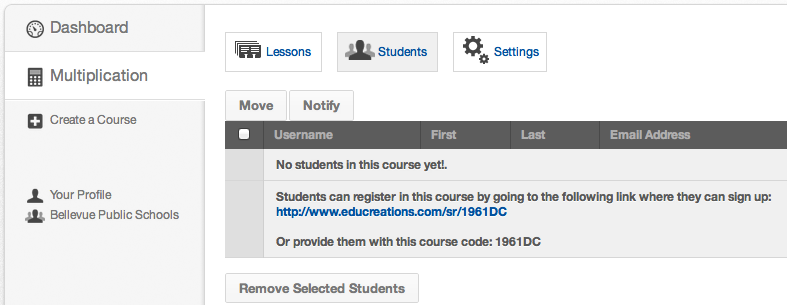
Another way to use this app would be to mirror your iPad it with Apple TV and use it as an interactive whiteboard app. Record what you are doing in case you want to reshow it online. What a fantastic app for flipping your classroom and modeling exemplars for all areas of the curriculum!
Written by,
Jennifer Krzystowczyk
@jennykbps
By providing videos for your students to watch before your class time you are maximizing the time you have with them. It is a great way to start “flipping” your room. It is also a great way to provide remediation to students who are struggling as well as providing more challenging problems to students who are in need of more rigorous content.
So here is what the workflow would look like:
1. Create your account online at Educations.com.
2. On your ipad record the lesson or lecture. I like to use a stylus pen for drawing and writing by freehand, but you can also use the keyboard to type in information. You also have access to thousands of photos with the built in image search engine!
3. Save your lesson.
4. Log into your account on your ipad to share your lesson to the educreations online account.
5. Create a course and add in content.
6. Provide your student with the course code.
Another way to use this app would be to mirror your iPad it with Apple TV and use it as an interactive whiteboard app. Record what you are doing in case you want to reshow it online. What a fantastic app for flipping your classroom and modeling exemplars for all areas of the curriculum!
Written by,
Jennifer Krzystowczyk
@jennykbps
Saturday, September 15, 2012
YouTube It!
“Mike, how did you learn to solve the Rubic’s cube?”, I asked my 7th grade son.
“I YouTubed it,” he said.
YouTube is a verb. YouTube it. Anytime and anywhere there is a connection to the Internet, learning can take place. Never has a time existed where there is such open access to information. YouTube, Ted.Edu, and access to SMARTphones are changing the culture of the how and where learning takes place. How fantastic is it to be able to pause, play, rewind, and play a video again? Now it is truly possible to learn a topic at your own pace without feeling silly about asking questions. With the advent of the i0S devices, the ease of using YouTube, and network speed contribute to creating a culture that is transforming how, when, and where we learn. Accessing and streaming videos is as simple as changing a channel on a TV.
I decided to give YouTube learning a try and master a new song on the piano. I started at YouTube.com and did a search for “Apologize Piano Tutorial”. I pushed the sheet music aside and slid the iPad on the music stand. I pulled up this video and went to work. I played the video, paused it, then played it on the piano. Then I played the video again, paused it, played it on the piano. I repeated this process hundreds of times over the course of several weeks to master the song. Finally, I did it! I feel so excited, like a kid learning to ride a bike without training wheels for the first time. The thrill of mastering the skill coursed through my veins. Now the drive is there to perfect the song.
I can play Apologize without the iPad now. I am still polishing the tune, but am so amazed how fun it was to learn this way. My YouTube teacher never ran out of patience. In addition, having access to the knowledge via YouTube at the exact moment I needed it, along the ability to pause, rewind, and practice the notes, was key to me learning the song. YouTube is just in time learning that is powerful, purposeful, engaging, and leads to mastery. YouTube it today and learn something new!
-Ann Feldmann
“I YouTubed it,” he said.
YouTube is a verb. YouTube it. Anytime and anywhere there is a connection to the Internet, learning can take place. Never has a time existed where there is such open access to information. YouTube, Ted.Edu, and access to SMARTphones are changing the culture of the how and where learning takes place. How fantastic is it to be able to pause, play, rewind, and play a video again? Now it is truly possible to learn a topic at your own pace without feeling silly about asking questions. With the advent of the i0S devices, the ease of using YouTube, and network speed contribute to creating a culture that is transforming how, when, and where we learn. Accessing and streaming videos is as simple as changing a channel on a TV.
I decided to give YouTube learning a try and master a new song on the piano. I started at YouTube.com and did a search for “Apologize Piano Tutorial”. I pushed the sheet music aside and slid the iPad on the music stand. I pulled up this video and went to work. I played the video, paused it, then played it on the piano. Then I played the video again, paused it, played it on the piano. I repeated this process hundreds of times over the course of several weeks to master the song. Finally, I did it! I feel so excited, like a kid learning to ride a bike without training wheels for the first time. The thrill of mastering the skill coursed through my veins. Now the drive is there to perfect the song.
I can play Apologize without the iPad now. I am still polishing the tune, but am so amazed how fun it was to learn this way. My YouTube teacher never ran out of patience. In addition, having access to the knowledge via YouTube at the exact moment I needed it, along the ability to pause, rewind, and practice the notes, was key to me learning the song. YouTube is just in time learning that is powerful, purposeful, engaging, and leads to mastery. YouTube it today and learn something new!
-Ann Feldmann
Wednesday, September 12, 2012
The Flipped Classroom
A great visual to understand the history of the Flipped Classroom Concept.


Created by Knewton and Column Five Media
Ten Documents Opening at Once in PowerPoint? We Can Help!
Do the following:
1. Open up PowerPoint.
2. Under the Word PowerPoint (next to the Apple), click on Preferences.
3. You should be in the General Tab.
4. Uncheck "track recently opened documents" and click OK.
Want to see these steps? Check out our video on our YouTube Channel.
Subscribe to:
Comments (Atom)




