Ann Feldmann and I had literally just finished our summer Apple Foundations Program with 30 Bellevue teachers when my cell phone rang. Mark, our local Apple rep was calling to let me know that iTunesU just updated with some great new features. Our training department uses iTunesU frequently for course creation and content housing. The new features are going to make us even more efficient and effective as we utilize iTunesU. Here are some of the features you will now see once you update your iTunesU app on your iPad:
The ability to create courses right on your iPad. Simply tap the plus sign and tap create course. Step through the windows that show up to get started. It’s that simple.
In-course discussions. Think of it as a backchannel for your students who are enrolled in the course. You have the ability to turn this option on or off. Your course must be set as private to use the discussion capability.
Projects created on your iPad can now be seamlessly added to your course. Apple applications like iMovie, Garageband, Pages, Numbers, and Keynotes can be added straight over to “my materials” using the “open in another app” option under the share command. You can even add it specifically to the course you created! Furthermore, other third party app projects from apps like Book Creator can also be added to your course. I don’t know about you, but this changes everything for me as an author! iBooks author might get a little lonely from now on!
This is a Pages Document on my iPad
If I choose Open in iTunes I can add it to "My Materials"
It can put it in "My Materials" or put it directly into the correct course like below.
These new features truly make iTunesU a mobile application in every sense of the word! Thanks Apple for always improving and supporting educators like myself.






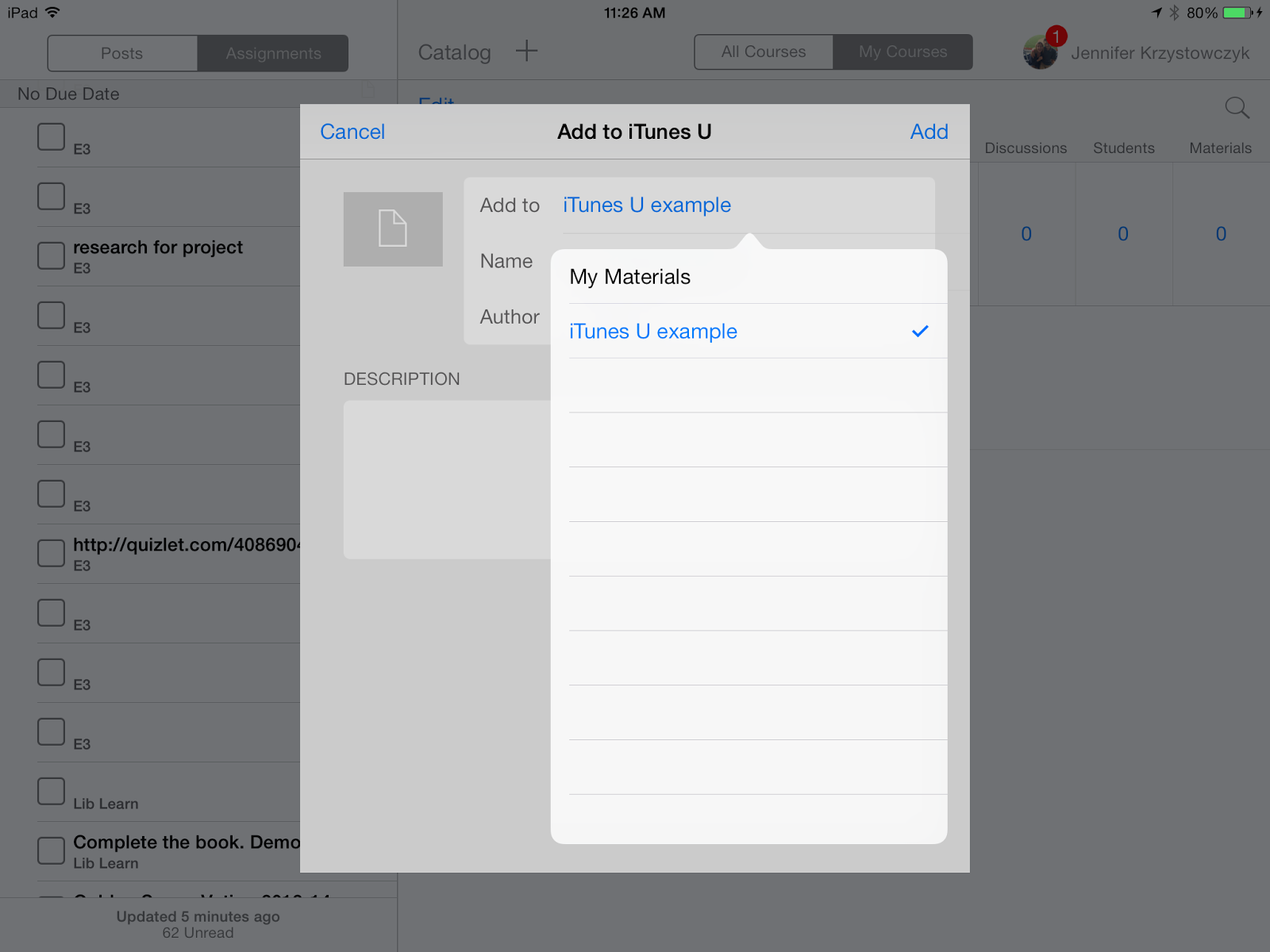
Thanks for the update, Jenny! I'm super pumped about these changes! Very cool.
ReplyDelete